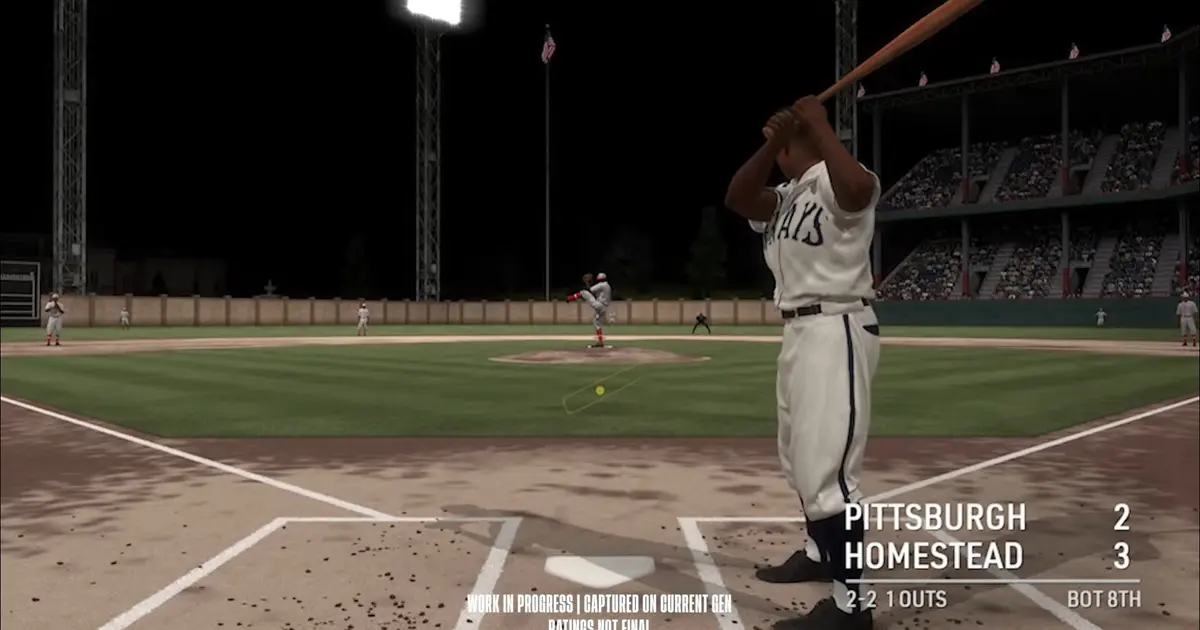If you want to dominate the Diamond then you need to know which are the best hitting settings in MLB The Show 24!
These settings will give you a huge advantage over the competition, be it on your journey to become a star on RTTS, or when you battle against other players in Diamond Dynasty.
Best Hitting Settings in MLB The Show 24
If you want to constantly make contact with the ball, and score plenty of home runs, we advise you to use the Buttons option on swing input.
For the hitting interface, Zone is by far the best option as it provides control over where you hit the ball.
Baserrunign is also quite important, and we suggest you choose the Analog Select option, as it's the most intuitive one.
As mentioned above, it's crucial you know which are the best hitting settings in MLB The Show 24. These settings can be the difference between a win or a loss and will make hitting a home run easier than ever.
There are many hitting settings in MLB The Show 24, as you can see in the image above, but swing input and hitting interface are the most important ones.
Best PCI Settings in MLB The Show 24
Here are what we think are the best PCI Settings in MLB The Show 24:
PCI Anchor: Preset |
|---|
PCI Anchor Reset: Batter |
PCI Anchor Dots: On
|
Plate Coverage Indicator: On |
PCI Center: Altitude |
PCI Inner: Basic |
PCI Outer: None |
PCI Color: Orange |
PCI Transparency: 100% |
PCI Fadeout: None |
You can edit the PCI Settings in a plethora of ways in MLB The Show 24. PCI settings are more about personal preference, so make sure to try some out until you find the perfect one for you.
Despite that, we have found a lot of success with the set of PCI settings you can see above, so make sure you give them a try.
Best Hitting View in MLB The Show 24
We recommend you use the Strike Zone 2 hitting view as we think it's by far the best hitting view in MLB The Show 24.
Chancing the hitting view can make it significantly easier to spot what pitch was thrown, and also makes it easier to connect with the ball.
This great hitting view will help you easily realize which balls are in or out of the strike zone, and will also significantly improve your batting average.
However, similar to the PCI settings, what works great for us might not be the best fit for you. So make sure you try out different hitting views and see which one is the best for you.
MLB The Show 24 Soundtrack: All artists and songs|MLB The Show 24: Fastest players in Franchise mode|MLB The Show 24: Huge features are coming to RTTS and Franchise|MLB The Show 24: RTTS introduces new career mode for female players|MLB The Show 24: Everything about Team Affinity Season 1|MLB The Show 24 Controls Guide (PS4, PS5, Xbox One, and Xbox Series X|S).
Explore new topics and discover content that's right for you!
MLB The Show